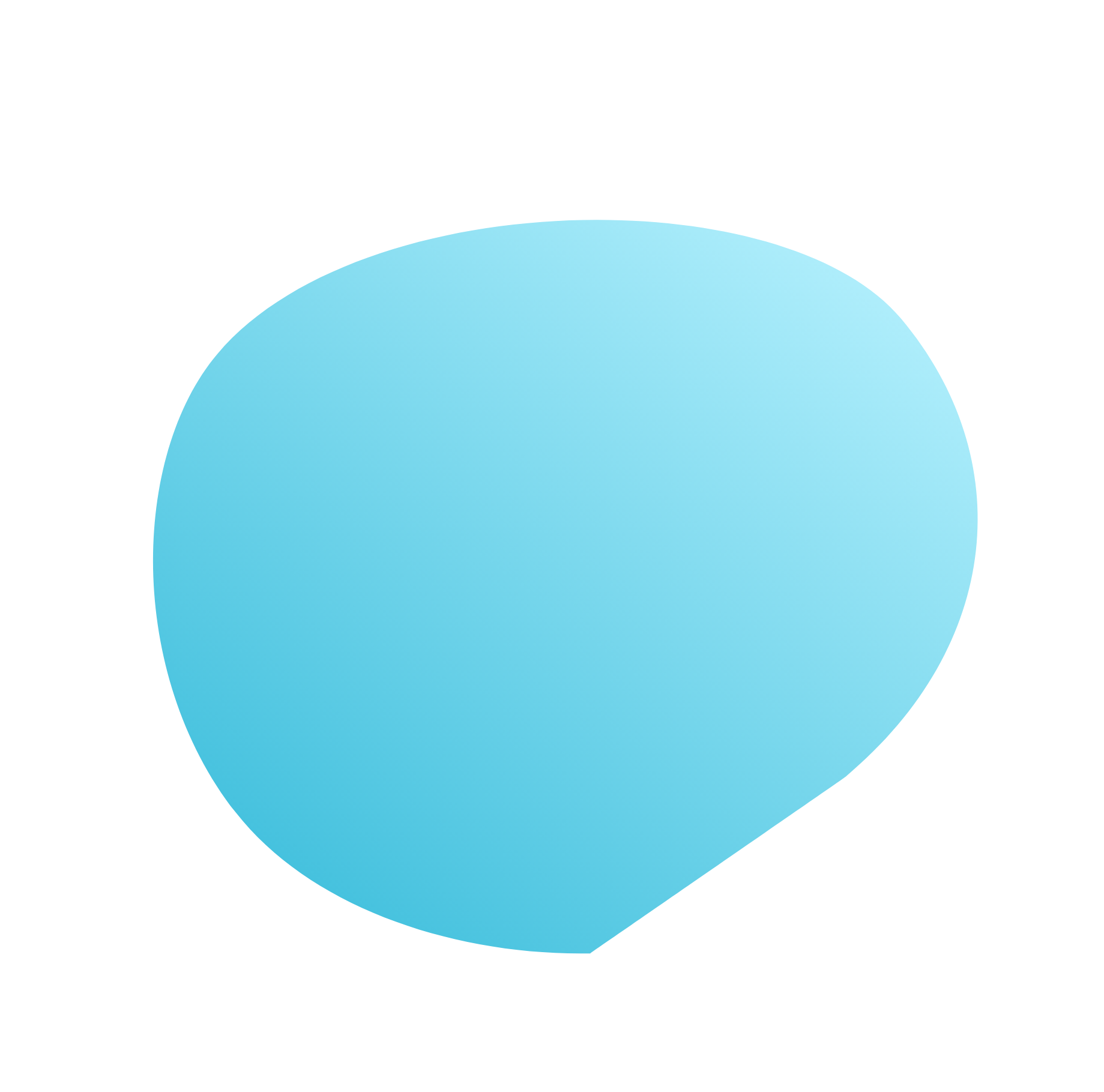
Got a question? Feel free to ask away ~
Frequently Asked Questions

|
Answer: No. Deleted accounts are permanently deleted for our customer's privacy. Also, each Customers are given 1 months to renew their plan or download their data to ensure that your account is backed up. |
|
Answer: 1.) Go to lifesaver.care and click Sign Up. 2.) Enter your name, email or mobile phone number, password, Profile/Nickname, Account type, Country. 3.) Read and Accept the Terms & Condition by clicking the checkbox Click Register now. 4.) To Finish Creating your account, you need to confirm your email. |
|
Answer: 1.) Check your junk mail folder. If you're using Gmail, check your Social emails. 2.) Make sure that you entered the correct email. If you entered the wrong email, you can change it and submit the registration again . |
|
Answer: Many factors can affect how quickly your profile loads. If you notice your profile is taking an unusually long time to load, here are some things you can try: 1.) If you're on a mobile device, make sure you're connected to a reliable data or Wi-Fi network. If you're not, try again once you have a better connection. 2.) If you're on a computer, refresh the page. 3.) If your profile is still taking an unusually long time to load, tell us more. |
|
Answer: Yes. Secure browsing (HTTPS) is a security feature that automatically encrypts your connection. This helps protect your account by making it harder for anyone to access your information without your permission. A secure connection is required to connect and can't be turned off. |
|
Answer: Many factors can affect how quickly your profile loads. If you notice your profile is taking an unusually long time to load, here are some things you can try: 1.) If you're on a mobile device, make sure you're connected to a reliable data or Wi-Fi network. If you're not, try again once you have a better connection. 2.) If you're on a computer, try refreshing the page. 3.) Try clearing your cache. 4.) If your profile is still taking an unusually long time to load, contact us through our customer service. |
|
Answer: If you delete your main account, you also delete all profiles under your account permanently. Deactivating a profile will only prevent responders from viewing your public profile through your saveme code. You can deactivate profiles individually. |
|
Answer: Yes. Secure browsing (HTTPS) is a security feature that automatically encrypts your connection. This helps protect your account by making it harder for anyone to access your information without your permission. A secure connection is required to connect and can't be turned off. |
|
Answer: Yes. Lifesaver encrypts your data before travelling through the internet, soft-ware level encryption through our servers, and hard-ware level encryption before saving it into our cloud server. |
|
Answer: Lifesaver encrypts your data before travelling through the internet, soft-ware level encryption through our servers, and hard-ware level encryption before saving it into our cloud server. |
|
Answer: Yes. Lifesaver encrypts your data before travelling through the internet, soft-ware level encryption through our servers, and hard-ware level encryption before saving it into our cloud server. |
|
Answer: Lifesaver encrypts your data before travelling through the internet, soft-ware level encryption through our servers, and hard-ware level encryption before saving it into our cloud server. |
|
Answer: It means that your password reset duration has expired, you may request a new password reset anytime |
|
Answer: Yes you can reuse your patient email for your doctor account and it will automatically link both of your accounts |
|
Answer: You can switch between profiles or accounts by clicking your profile at the most top of the screen beside the logout button |
|
Answer: Customers may contact us via email only at help@lifesaver.care |
|
Answer: Customers may contact us via email only at help@lifesaver.care |
|
Answer: As of now, Lifesaver is only available through your browser. We will launch our mobile app for andriod and ios in 2023. |
|
Answer: As of now, Lifesaver is only available through your browser. We will launch our mobile app for andriod and ios in 2023. |
|
Answer: As of now, Lifesaver is only available through your browser. We will launch our mobile app for andriod and ios in 2023. |
|
Answer: We are currently working on this feature. Please contact us at marketing@lifesaver.care to get updates. |
|
Answer: Customers may send their feedback via email only at help@lifesaver.care |
|
Answer: Customers may contact us via email only at help@lifesaver.care |
|
Answer: No, Lifesaver is accepting payment thru paypal only for now. |
|
Answer: It is up to you to decide if you want your records to be private. Also, remember that setting your records to private will prevent the responders from knowing that you actually have that specific record |
|
Answer: Your medical files are yours and yours alone. You may do with them how you wish but we highly recommend that you use Lifesaver to organize and consolidate your medical records so that medical professionals will be able to provide the best care for you and your family. |
|
Answer: Losing your emergency card will risk your medical data that are set to public from being exposed. However, You can prevent that scenario from happening by applying the card as lost via lifesaver which can be found at Emergency Card - Apply Lost page. By registering your card as lost, you will be provided with a new saveme code and prevent others from viewing your medical data using your lost emergency card containing your previous saveme code. But you will have to order a new emergency card with your new saveme code. |
|
Answer: Losing your emergency card will risk your medical data that are set to public from being exposed. However, You can prevent that scenario from happening by applying the card as lost via lifesaver which can be found at Emergency Card - Apply Lost page. By registering your card as lost, you will be provided with a new saveme code and prevent others from viewing your medical data using your lost emergency card containing your previous saveme code. But you will have to order a new emergency card with your new saveme code. |
|
Answer: Losing your emergency card will risk your medical data that are set to public from being exposed. However, You can prevent that scenario from happening by applying the card as lost via lifesaver which can be found at Emergency Card - Apply Lost page. By registering your card as lost, you will be provided with a new saveme code and prevent others from viewing your medical data using your lost emergency card containing your previous saveme code. But you will have to order a new emergency card with your new saveme code. |
|
Answer: Yes, you can order as many emergency card as you wish. |
|
Answer: As a member, you dont have permission to update the medical records given by your doctors but you can update their medical status, flag status, and privacy settings of your records and attachments. |
|
Answer: Your doctor may not have a Lifesaver account or is not yet approved by a Lifesaver Admin. We need to ensure that Doctors accessing Lifesaver are real and licensed. |
|
Answer: Patients must have an active subscription to be able to use full access to Lifesaver |
|
Answer: You can disable promotional emails on account settings - email settings and uncheck the "Receive promotional emails from Lifesaver Medicords Inc." |
|
Answer: No. Our country coverage is only based on your profile nationality. But if you happen to change your nationality to a country which is not on our coverage area, it will immediately cancel your active subscription on that profile. |
|
Answer: Having a free account for patients will limit each profile to input a maximum of 10 medical records with no images. Also, an account can only create up to 5 free profiles, any additional profile slot will require the account to subscribe 1 profile from any of the existing free profiles. Furthermore, responders/doctors will not be able to view your medical records if you have no active subscription. |
|
Answer: Your profile might not have an active subscription by the time of entering that specific record. Free users can only enter a maximum of 10 medical records with no images |
|
Answer: Unfortunately no, we do not provide any refunds for our transactions. Once you have successfully purchased any of our service it will not be refundable. However, with regards to your unsused card credits, you do not have to worry about it not being used for a long time as card credits do not have a expiry date. |
|
Answer: Lifesaver subscription is limited to per profile only, You will have to subscribe your other profiles to get full features on those profiles. |
|
Answer: Yes, card credits is an account wide feature unlike subscription which is a per profile feature only. |
|
Answer: It will restrict responders from accessing your public medical data via saveme code |
|
Answer: Changing subscription verification may take a few minutes for our system to verify your transaction. You can try relogging in to lifesaver after a few minutes and check if your subscription has changed. |
|
Answer: Everytime you clicked the downgrade/upgrade subscription our system creates an invoice for that transaction even if you did not continue that transaction. All discontinued transactions are automatically expired after we get verification that the pending transaction did not process any payments. |
|
Answer: No. Once you cancelled your current subscription, you will have to resubscribe to our services again. |
|
Answer: You can refer as many as you can and receive the referral reward for every 3 successfull referrals. There is no limit on how many times you can avail the referral reward. However, the only limit of our referral system is, it will only be available once per referred profile. Once a profile has been successfully referred by you or someone, that profile will not be able to enter another referral code. |
|
Answer: Once you successfully gained a referral reward (even if you currently have an active subscription), your current billing will be paused the day before your billing date to prevent billing your account for the subscription and your profile will automatically use the freesubscription gained from the referral reward. Your billing will continue after your referral rewards expires. |
|
Answer: We currently still working on this feature. |
|
Answer: Lifesaver implements privacy for our customers, that includes for doctors. Rest assured, doctors that operates inside our platform are professionals and 100% fully verified by our team. |
|
Answer: We currently have no feature for this matter. |
|
Answer: Your medical conditions are based on the status of your diagnosis medical record, diagnosis with a "pending" status will be marked as a medical condition, public visibility of medical conditions will also depend on theprivacy setting of your diagnosis. |
|
Answer: Medical information must be 100% accurate and correct to ensure that your Doctors can provides you what's best for your conditions and health issues. You may delete/edit records that you have made to correct the issue. |
|
Answer: We currently have no feature for this matter. |
|
Answer: No, only your saveme code changes and it will not affect any doctors that are connected through your account |
|
Answer: Unfortunately, we do not have this kind of feature for now. However, any unconfirmed medical record proposals do not display on your public records. Doctors who have a high rate of proposal rejection are reviewed to ensure that there are no issues. |
|
Answer: Once the patients delete their data there is no way to restore it again. |
|
Answer: 1. go to our sign up page. 2. fill the required fields and select ""Patient"" instead of ""Doctor"". Don't forget to read our T&C. 3. go to your email and verify your registration by clicking the provided link inside the mail. 4. Setup your Patient Profile 5. Done! |
|
Answer: Medical errors are unfortunate and preventable. Lifesaver Medicords exists to provide an easy solution to allow faster transfer of life saving information. Consolidate your medical records on Lifesaver and have them ready in case of an emergency anytime! |
|
Answer: 1.) Go to lifesaver.care and click Sign Up. 2.) Enter your name, email or mobile phone number, password, Profile/Nickname, Account type, Country. 3.) Read and Accept the Terms & Condition by clicking the checkbox Click Register now. 4.) Click the confirmation link sent to you via email 5.) Fill out all the required fields for your first Lifesaver profile |
|
Answer: 1.) Select My Profile, then click Profile Settings. 2.) Click Download Lifesaver Data, then click Download Data button. 3.) You have successfully Downloaded your medical records |
|
Answer: 1.) Select My Profile, then click Profile Settings. 2.) Click Import Lifesaver Data, then click Import Data button. 3.) then browse your file by clicking the Browse button then click Save 4.) You have successfully Imported your medical records |
|
Answer: 1.) Select Account Settings, then click Manage Profiles. 2.) Under action column click the make the account Inactive button 3.) You successfully deactivated your profile |
|
Answer: 1.) Select Account Settings, then click Manage Profiles. 2.) Under action column click the make the account active button 3.) You successfully activated your profile |
|
Answer: 1.) Select My Profile, then click Profile Settings. 2.) Click Delete Profile, then click Yes. 3.) Your Profile is successfully Deleted |
|
Answer: 1.) Select Account Settings, then click Delete Account. 2.) Click Delete Account, Enter your password and confirm password and then click Yes 3.) You successfully requested account deletion Note: We will delay the deletion of your profile for 30 days in case you changed your decision. |
|
Answer: You may secure it by setting your records to private. This will prevent doctors and first responders to view medical records that are set to private. |
|
Answer: In an emergency, our emergency card will act as your identification and allow emergency responders to review your blood type and medical conditions/allergies before proceeding with any procedures to ensure you immediately get the best care possible. This helps reduce delays and uncertainty on side of your responder. The emergency card also allows access to your medical records through the saveme code on the card for a more in depth review of your health. Your emergency contacts are also on the card so that your loved ones will be notified immediately. |
|
Answer: You may contact us directly via email thru help@lifesaver.care |
|
Answer: You may contact us directly via email thru help@lifesaver.care to make a follow up request on your emergency card delivery |
|
Answer: We're sorry but you need to access your email address for us to verify that you actually own the lost lifesaver account. |
|
Answer: You can transfer your medical records to other profile by downloading a copy of your lifesaver backup, which can be located at Myprofile - profile settings - download lifesaver data then importing the backup to the new profile. |
|
Answer: We apologize but once the medical record is already deleted there is no way to restore it again. However, you can always restore yourmedical records from a lifesaver backup. |
|
Answer: 1.) Select My Medical Records, then Click dashboard from the menu. 2.) A table will be displayed where all your medical records from latest to oldest are listed. 3.) You can press on a record on the list to get you redirected to that specific record |
|
Answer: It depends on your doctor. You can ask your doctor to send you a copy of your invoice via our platform. |
|
Answer: All data is encryted and the system is password protected |
|
Answer: 1.) After logging in and selecting a profile, select My Medical Records, then click Medical Files. 2.) Click the "Add New" tab, then enter your title, date, patient Sidenote and upload your file then click save. |
|
Answer: Customers may contact us via email only at help@lifesaver.care |
|
Answer: Yes. We use paypal as our payment gateway to ensure a 100% secure transaction. Furthermore, it also means that we do not keep any payment information on our servers as they are handled by paypal. |
|
Answer: We are currently working on this feature. Please contact us at marketing@lifesaver.care to get updates. |
|
Answer: Your account will automatically log out after a set amount of inactivity. Or you can manually log out by clicking the log out button on the top right of the screen. |
|
Answer: We are currently working on this feature. |
|
Answer: We are currently working on this feature. |
|
Answer: You may download your medical records for printing or for backup. Your medical records will be compiled on an excel file, medical files will be in a folder, and a backup file will be provided for future upload onto the lifesaver website. |
|
Answer: Unfortunately we cannot help you recovering your backup file as we do not keep any of your data after it gets permanently deleted. However, you can try to contact your past doctors which has created a medical record for your profile because any medical records that has been created by your doctor will be brought back to the doctor who created it when a profile's subscription and grace period has run out. |
|
Answer: Invite you to review the product Hello, It's Pattie, the CEO of Gobanklogin. You have an excellent website at lifesaver.care. Gobanklogin is collaborating with Family Protection Association to discover website owners like you and invite you to rev |
|
Answer: AI is here to change the world… Like it or not, it’s a fact and there is no changing it AI can do most of the jobs with 100% accuracy and zero mistakes And best of all, AI doesn’t get paid or take days off… So the question is, would you l |
|
Answer: test |
Didn't find what you are looking for?





